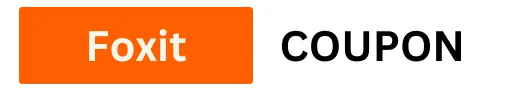Foxit Pricing 2026: Complete Guide to PDF Editor & eSign Plans

Foxit slashes PDF costs with four smart plans: PDF Editor, PDF Editor+, eSign Essentials, and eSign Business.
The entry-level PDF Editor starts at just $10.99 per month, making it one of the most affordable professional PDF solutions available. The popular PDF Editor+ plan costs $13.99 monthly and includes mobile access plus AI-powered redaction features.
Freelancers needing basic PDF editing and growing businesses requiring advanced eSignature capabilities both find Foxit's flexible pricing structure adapts perfectly without breaking budgets.
I'll break down each plan's features, show you the best ways to save money, and help you choose the right option for your business.
Foxit Pricing Key Takeaways
Foxit Pricing Overview: Pick What You Need (AI Included)
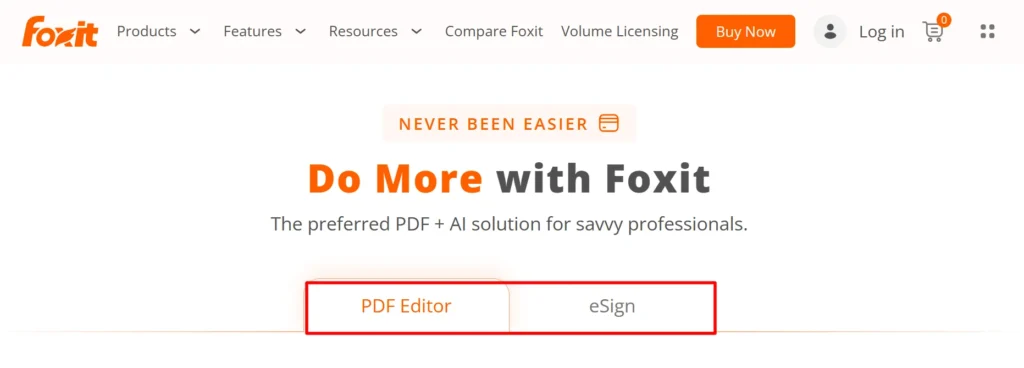
Foxit keeps things simple with two main product lines: PDF Editor solutions and eSign platforms. Unlike many competitors who bundle everything together and force you to pay for features you don't need, Foxit lets you pick exactly what works for your situation.
The PDF Editor range includes two subscription options, whilst the eSign solutions offer two distinct plans for different business sizes. All plans come with annual billing options that deliver meaningful savings compared to monthly payments.
Here's what sets Foxit apart from other PDF providers: they include AI Assistant features across their PDF plans. You get 20 free AI credits monthly with every subscription, plus the option to upgrade to 2,000 credits for enhanced document analysis and generation capabilities.
1. PDF Editor Plans Breakdown
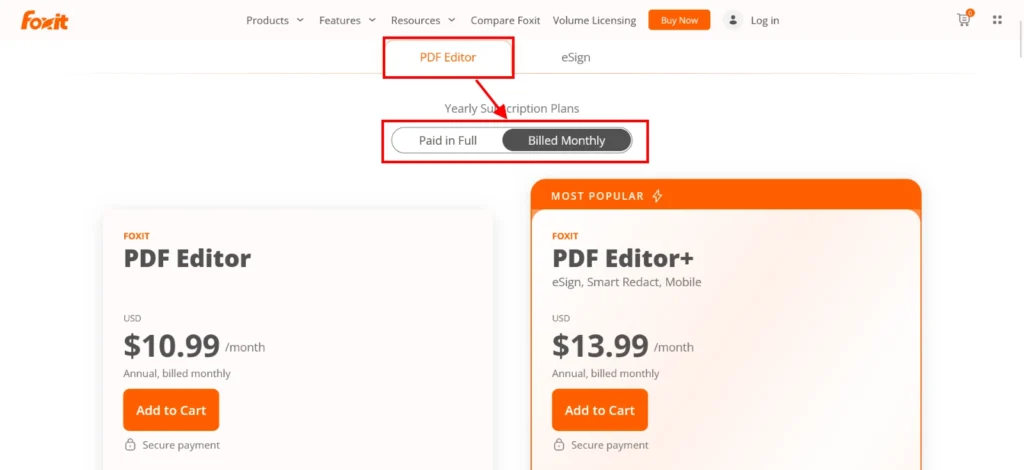
➤ PDF Editor – $10.99/Month
The entry-level PDF Editor plan costs $10.99 per month when billed annually, or you can pay $129.99 upfront for the full year. This plan targets individual users and small business owners who need reliable PDF editing without breaking the bank.
Key features include:
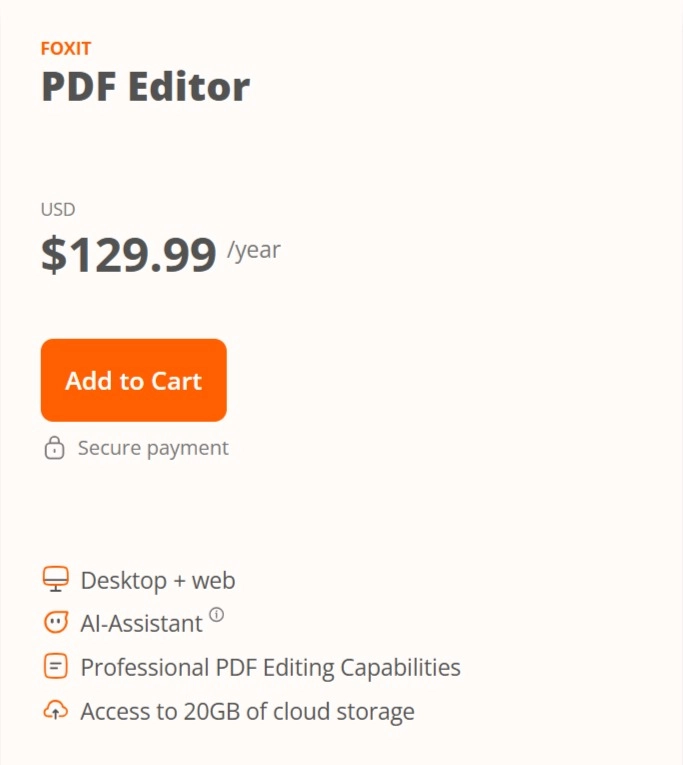
The AI Assistant integration deserves special mention. You can summarise lengthy documents, extract key data points, and even translate content – all included in your base subscription.
For an extra $49.99 per year, you can upgrade to 2,000 AI credits monthly for power users.
➤ PDF Editor+ – $13.99/Month
The PDF Editor+ plan bumps up to $13.99 monthly with annual billing, or $159.99 yearly. This represents Foxit's most popular option, adding mobile access and advanced security features that business users absolutely love.

Everything from PDF Editor, plus:
The Smart Redact feature uses AI to automatically identify and remove sensitive information like social security numbers, credit card details, and personal identifiers. This saves hours of manual review time for legal and compliance teams.
Mobile access means you can edit PDFs, collect signatures, and manage documents from anywhere. The app syncs seamlessly with your desktop version, so work started on your laptop can be finished on your tablet during the commute.
2. eSign Solutions Explained
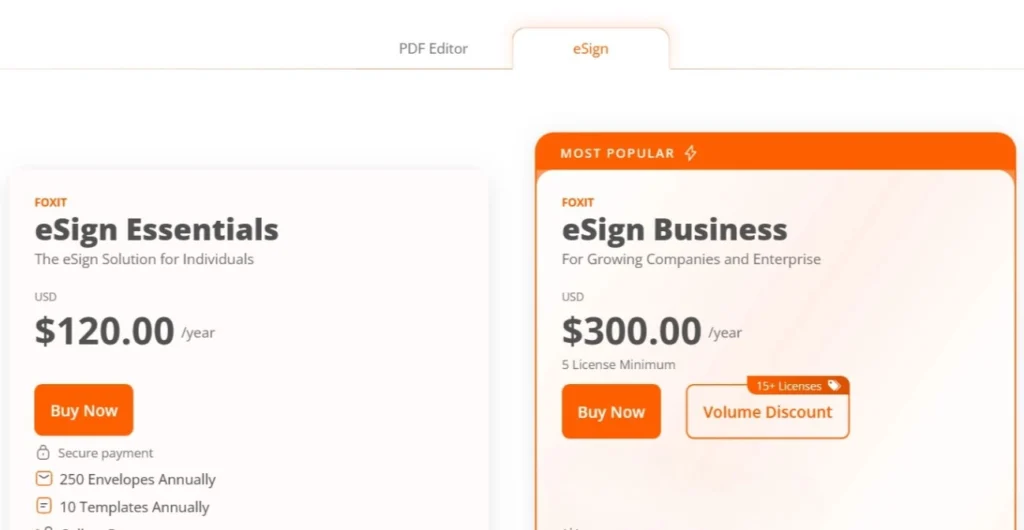
➤ eSign Essentials – $120/Year
eSign Essentials costs $120 annually and targets individual users who need reliable electronic signature capabilities. This plan works perfectly for freelancers, consultants, and solo professionals managing client contracts.
Core features:
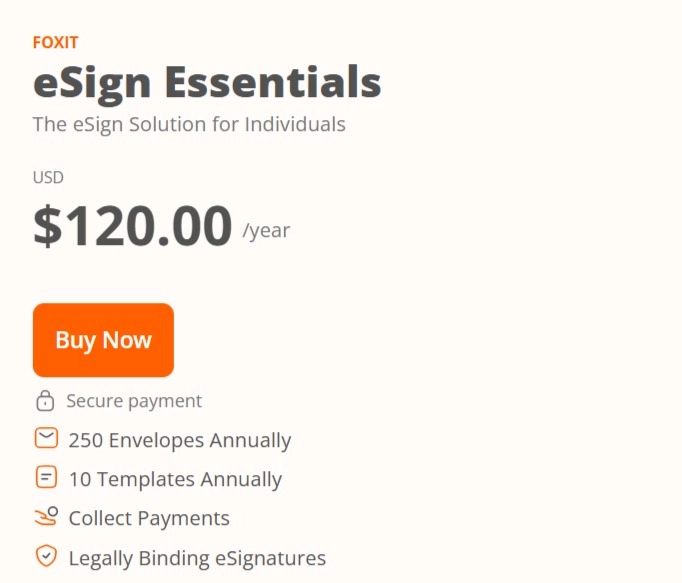
The payment collection feature stands out here. Recipients can pay invoices or fees directly when signing documents, streamlining your cash flow process considerably.
➤ eSign Business – $300/Year
eSign Business jumps to $300 per user annually with a minimum 5-license requirement. This plan suits growing companies and established businesses needing unlimited signing capabilities plus advanced integrations.
All Essentials features, plus:

The unlimited envelopes feature eliminates usage anxiety completely. Many competitors cap annual signatures, leaving teams rationing their document sending. Foxit Business users never worry about hitting limits during busy periods.
Volume discounts apply for 15+ licenses, making this plan even more cost-effective for larger organisations.
3. AI Assistant Add-On Pricing
Foxit's AI Assistant deserves separate discussion because it transforms how you work with documents. The base 20 credits monthly handle occasional tasks, but power users will want the full upgrade.
AI Assistant Premium costs $49.99 annually and includes:
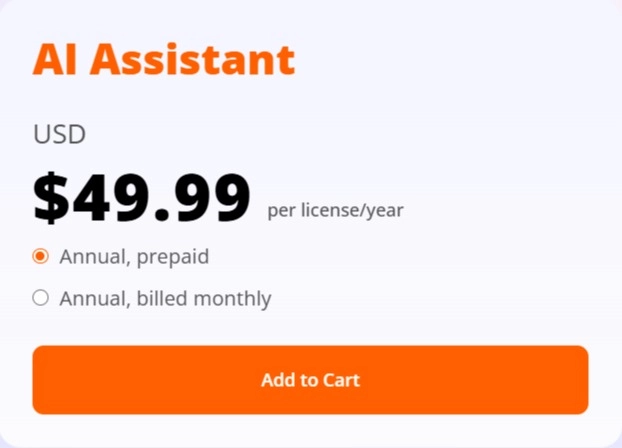
The credits work across ai.foxit.com too – Foxit's dedicated web platform for document AI tasks. This means you can process documents even without the desktop software installed.
For context, summarising a 50-page legal document typically uses 15-20 credits, whilst translating a 10-page technical manual consumes around 25-30 credits. Heavy users easily burn through 2,000 credits monthly, making this upgrade worthwhile for document-intensive businesses.
Strategic Trial Usage
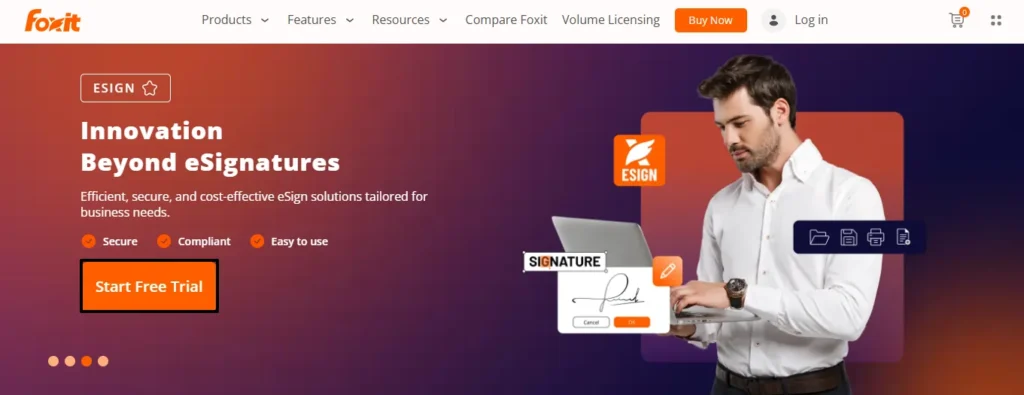
Free trial periods eliminate financial risk whilst helping you choose the optimal plan:
Use trial periods to test actual workflows rather than just exploring features. Upload real documents, invite team members, and process genuine signature requests. This ensures you select the right plan from day one, avoiding costly upgrades later.
Foxit Money-Saver Hub: Student Rates & Team-Size Discounts
🎓 Educational Discounts
Students and educators receive automatic discounts when registering with school email addresses. Foxit PDF Editor+ for Education offers special discounted rates (up to 60% OFF) for teachers, students, and school administrators.
🎯 Volume Licensing
Teams get up to 30% discount for larger deployments, with enterprise-only features available for advanced business needs.
Foxit EDU Coupon – 60% Off Instantly
Use your .edu email to unlock 60%+ savings on PDF Editor+ for Education right now.

How to Create Your Foxit Account: Complete Registration Walkthrough
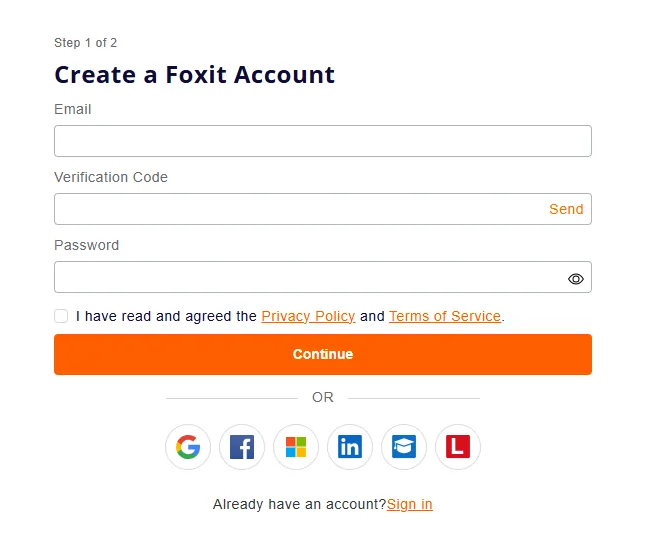
Foxit vs Competitors – All Plans Comparison
Foxit stands out in the crowded PDF and eSignature market with significantly lower pricing and competitive feature sets. Here's how it compares against major competitors:
| Provider | PDF Editing | eSignature | Monthly Cost/Year | Paid in Full | Key Advantage |
|---|---|---|---|---|---|
| Foxit PDF Editor | ✅ Professional | Basic signing | $10.99 | $129.99 | 45% cheaper than Adobe |
| Foxit PDF Editor+ | ✅ Advanced + Mobile | 150 envelopes | $13.99 | $159.99 | AI Assistant included |
| Foxit eSign Business | Basic viewing | Unlimited | $25.00 | $300.00 | 50% cheaper than DocuSign |
| Adobe Acrobat Pro | ✅ Professional | Limited signing | $19.99 | $239.88 | Brand recognition |
| DocuSign Business Pro | Basic viewing | 100 envelopes | $45.00 | $540.00 | Market leader |
| SignEasy Business Pro | Basic editing | Unlimited | $30.00 | $360.00 | Mobile-first approach |
| PDFfiller Premium | ✅ Advanced | 50 envelopes | $20.00 | $240.00 | Form-focused features |
Smart Money Moves: Maximising Your Foxit Savings
Final Thoughts on Foxit Pricing
Foxit's pricing structure balances affordability with feature richness across different user segments. The $10.99 entry point makes professional PDF tools accessible, while unlimited eSign capabilities often cost less than competitors' monthly fees.
Combined with educational discounts, volume licensing, Foxit Connectors for workflow integration, and risk-free trials, Foxit presents a compelling alternative to expensive PDF solutions like Adobe and DocuSign.
Special Offer:
Get up to 60% OFF on Foxit PDF Editor Plans – Limited Time! Start with the 14-day PDF Editor+ trial or 7-day eSign Essentials trial to evaluate which plan meets your requirements before committing.